[This post was originally published on 9th Aug 2021. It has been updated on 23rd May 2022.]
Hundreds of brands bombard our inboxes on a daily basis. All of this is inherently the consequence of the content boom. With more and more brands discovering the benefits of sending out emails, neither content marketing nor the content boom wave is destined to die out any time soon. However, it does give us enough scope to weigh out its pros and cons. Let’s take a look.
Pros: Information at your fingertips, all the latest updates in your inboxes, and more.
Con: Content fatigue.
Interactive Emails Are The Future
And that pretty much seals the case. There is perhaps no greater threat to content marketing in general than content fatigue. Simply put, there’s way too much content out there and very little time to absorb it. So, how do marketers overcome this situation? The answer lies in dynamic content. Instead of sending out run-of-the-mill emails to your clients, you stand a much better chance of gaining their attention by sending emails that are interactive and engaging.
In fact, as many as 84% of customers believe that the experience a company provides is as important as its products and services. That experience also includes the emails they get from you. Interactive emails are the future, and they are here to stay. Today, we talk at length about two such interactive tactics- the flip effect and the scratch effect.
Exploring the Flip And Scratch Effects in Email
These two effects are basically interactive elements that use the “uncover the hidden information” trope to invite greater engagement from the readers. At their heart, these effects cater to that one fundamental instinct that in many ways has served as the cornerstone of human evolution- curiosity.
By hiding the relevant information behind a flipping and a scratch panel, these elements, in essence, pose a “question” to the readers and coax them to interact with the email to find their answers. The best part about using these elements is that they let you downsize the content in your emails. This gives you the scope of greatly enriching the user experience of your subscribers.
Popular Use Cases of Flip and Scratch Effect
Both the flip and scratch effects are extremely fascinating interactive elements and offer businesses many creative options to implement them in their emails. Let’s take a look at some of the most popular use cases out there.
1. Special Offers and Discounts
Yes, you guessed it. This use case is an absolute no-brainer. We’ve been using the good ol’ scratch card effect to reveal exciting discounts and special offers from our childhood days. And while these are tactics that you’d usually associate with traditional marketing, the world of email and electronic marketing is no different as well.
An astounding number of brands, especially those hailing from eCommerce, lifestyle, and food and beverage industries, make use of the HTML scratch off effect in emails to announce attractive discount deals and send coupon codes to their customers. This effect enjoys an exceptionally high success rate when used in card abandonment and welcome email templates.
Take a look at this example from Bose.
Over here, the HTML scratch off effect is placed bang in the center of the email body in order to grab the attention of the reader as soon as they open it.
Here’s an example of a flip effect email by Email Uplers.
Over here, the flip effect is embedded in the Easter eggs themselves which serves the purpose of clearly communicating the purpose of the email to the readers.
2. Upcoming Launches and Events
Both the flip as well as the scratch effect come in extremely handy when you have to either reveal new products and packages or announce upcoming launches related to your brand and business. Travel companies, in particular, are well-recognized for using this effect to their advantage while sharing new tourist destinations and holiday packages.
More importantly, it allows them to distinguish their email from a hoard of other similar emails that flood readers’ inboxes.
3. Exhibiting Products
The flip effect proves to be extremely helpful when it comes to showcasing multiple products to readers. This is because it spares businesses from having to compile both their product and its description on a single slide or panel.
With the flip effect, they get the liberty of using both sides of a display tile- the front side for displaying the product and the backside for product description and other necessary details. As for the customer, they get to see these details by putting the flip effect into action by clicking on the tile. This way, they not only engage with the email but also derive a pleasant user experience from it.
If you are a small or budding business, then you can use the flip effect to send welcome emails to your customers that also double up as team releases. Interactive welcome emails often pave the path for long-term and loyal customer relationships.
While these effects are quite impactful, occasionally you might encounter compatibility issues while using them in email. Hence, some brands prefer implementing them on their landing pages. Here’s Stop Aging Now’s landing page, for instance.

Benefits of Using Flip and Scratch Effects
There are several benefits of using the flip and scratch effects in your emails. A few of them have been discussed below:
- By letting you save space and downsizing your content, these effects allow you to deliver emails that are as accessible as they are visually aesthetic.
- A big part of email marketing involves optimizing your content for mobile users. These effects help you achieve just that by cutting down on lengthy content paragraphs and saving time for mobile viewers in the process.
- As they drive greater engagement and interaction, the flip and scratch effects serve the critical purpose of converting more and more of your subscribers into sales leads.
- These effects are compatible with all the leading email clients, including Apple Mail, Gmail Native, iOS Mail (iPhone and iPad), and Thunderbird, among others.
- They allow content-heavy businesses like research companies and academic institutions traditionally to share their resources in an accessible and exciting manner.
Best Practices
Before you proceed with using the flip and scratch effect in your emails, you should keep the following best practices in mind.
- While using the flip effect, it is best to combine it with graphical elements. Adding it to text can significantly undermine its readability because the phrase you apply it on will keep flipping continuously.
- Whenever you send out an email that has a scratch or flip effect in it, make sure there is some visual cue present in the email body, indicating the interactivity.
- As rewarding are the benefits of interactive email elements, they can also go horribly wrong should you send them out without testing. Hence, ensure that you test the renderability of emails using the scratch and flip effect before delivering them.
- As the flip and scratch effects in question are touch-based, make sure that you consider finger targets for mobile users.
Wrapping It Up
The usage of interactive elements such as the flip and scratch effects can significantly elevate the overall design value of your emails and inspire massive engagement from your readers. You can implement them in highly creative ways and build yourself a unique and credible brand image in the process.


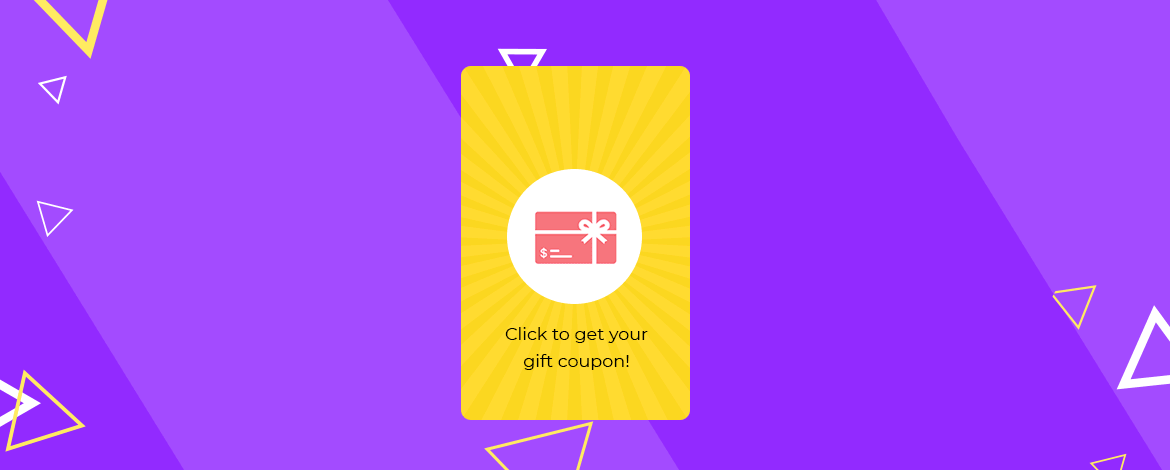

Rohan Kar
Latest posts by Rohan Kar (see all)
The Definitive Guide to Bounce Mail Management in SFMC Email Studio
Three ways to bring your email campaigns into a new era